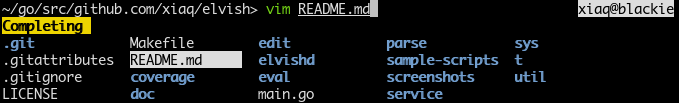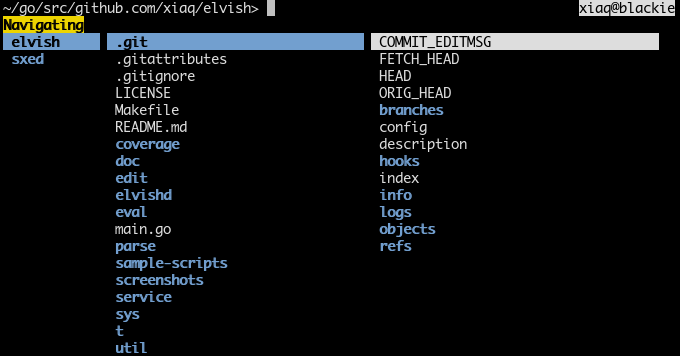| edit | ||
| errutil | ||
| eval | ||
| parse | ||
| samples | ||
| screenshots | ||
| store | ||
| strutil | ||
| sys | ||
| sysutil | ||
| .gitattributes | ||
| .gitignore | ||
| .travis.yml | ||
| Dockerfile | ||
| LICENSE | ||
| main.go | ||
| Makefile | ||
| README.md | ||
An experimental Unix shell
This is a work in progress. Things may change and/or break without notice. You have been warned...
Obligatory screenshots
I love software websites without screenshots of the actual thing. -- No one ever
Syntax highlighting (also showcasing right-hand-side prompt):
Tab completion for files:
Navigation mode (triggered with ^N, inspired by ranger):
Building
Go >= 1.4 is required. This repository is a go-getable package.
Linux is fully supported. I also try to ensure that it compiles on FreeBSD, which means it will also likely compile on other BSDs and Mac OS X. Windows is not yet supported, but it might be in future.
In case you are new to Go, you are advised to read How To Write Go Code, but here is a quick snippet:
export GOPATH=$HOME/go
export PATH=$PATH:$GOPATH/bin
go get github.com/elves/elvish
elvish
To update and rebuild:
go get -u github.com/elves/elvish
Remember to put the two exports above into your bashrc or zshrc (or
whatever).
Archlinux users can also try the AUR package elvish-git.
Notes for Contributors
Testing
Always run unit tests before committing. make will take care of this.
Generated files
Some files are generated from other files. They should be commmited into the
repository for this package to be go-getable. Run make pre-commit to
re-generate them in case you modified the source. Read the Makefile for
details.
Formatting the Code
Always format the code with goimports before committing. Run
go get code.google.com/p/go.tools/cmd/goimports to install goimports, and
goimports -w . to format all golang sources.
To automate this you can set up a goimports filter for Git by putting this
in ~/.gitconfig:
[filter "goimports"]
clean = goimports
smudge = cat
.gitattributes in this repository refers to this filter. Read more about Git
attributes and filters
here.
Licensing
By contributing, you agree to license your code under the same license as existing source code of Elvish. See the License section.
Name
In rogue-likes, items made by the elves have a reputation of high quality. These are usually called elven items, but I chose elvish for obvious reasons.
The adjective for elvish is also "elvish", not "elvishy" and definitely not "elvishish".
I am aware of the fictional elvish language, but I believe there is not much room for confusion and the google-ability is still pretty good.
The Editor
Those marked with ✔ are implemented (but could be broken from time to time).
Like fish:
- Syntax highlighting ✔
- Auto-suggestion
Like zsh:
- Right-hand-side prompt ✔
- Dropdown menu completion ✔
- Programmable line editor
And:
- A vi keybinding that makes sense
- More intuitive multiline editing
- Some method to save typed snippets into a script
- A navigation mode for easier casual exploration of directories ✔
The Language
(Like the previous section, only those marked with ✔ have been implemented.)
-
Running external programs and pipelines, of course (
~>represents the prompt): ✔~> vim README.md ... ~> cat -v /dev/random ... ~> dmesg | grep bar ... -
Some constructs look like lisp without the outermost pair of parentheses: ✔
~> + 1 2 ▶ 3 ~> * (+ 1 2) 3 ▶ 9 -
Use single and double quotes to preserve spaces and special characters: ✔
~> echo "| C'est pas une pipe." | C'est pas une pipe. -
Barewords are string literals: ✔
~> = a 'a' ▶ $true -
Lists and maps admit indexing and are first-class values: ✔
~> println list: [a list] map: [&key &value] list: [a list] map: [&key value] ~> println [a b c][0] a ~> println [&key value][key] value -
Set variable with
set: ✔~> set v = [&foo bar]; put $v[foo] ▶ bar -
First-class closures, lisp-like functional programming:
~> map [x]{* 2 $x} [1 2 3] [2 4 6] ~> filter [x]{> $x 2} [1 2 3 4 5] [3 4 5] ~> map [x]{* 2 $x} (filter [x]{> $x 2} [1 2 3 4 5]) [6 8 10] -
Get rid of lots of irritating superfluous parentheses with pipelines (
putis the builtin for outputting compound data):~> put 1 2 3 4 5 | filter [x]{> $x 2} | map [x]{* 2 $x} 6 8 10 -
Use the
env:namespace for environmental variables: ✔~> put $env:HOME ▶ /home/xiaq ~> set $env:PATH = $env:PATH":/bin"
The language is not yet complete. The issues list contain many of things I'm currently thinking about.
Motivation
This experiment has a number of motivations. Some of them:
-
It attempts to prove that a shell language can be a handy interface to the operating system and a decent programming language at the same time; Many existing shells recognize the former but blatantly ignore the latter.
-
It attempts to build a better interface to the operating system, trying to strike the right balance between the tool philosophy of Unix and the tremendous usefulness of a more integrated system.
-
It also attempts to build a better language, learning from the success and failure of programming language designs.
-
It attempts to exploit a facility Shell programmers are very familiar with, but virtually unknown to other programmers - the pipeline. That leads us to the topic of the next few sections.